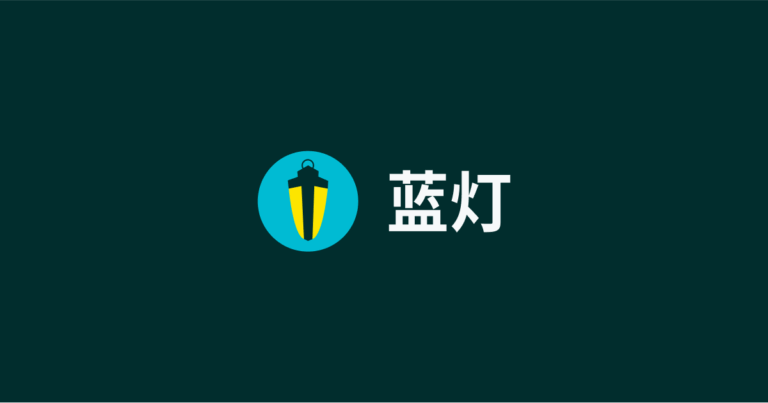-
Article Outline
- Lantern VPN performance in different network environments
- An overview of the different network environments
- Lantern VPN performance in different environments
- Performance in your home network
- Performance in public Wi-Fi
- Applications in education and enterprise networks
- Efficiency in highly constrained environments
- Complex data analysis
- Suggestions for optimizing the experience of using Lantern VPN
- Summary and outlook
Lantern VPN performance in different network environments
With the widespread use of the internet and the growing concern of digital privacy, the need for a virtual private network (VPN) is becoming more and more important. With its efficiency, security, and ease of use, Lantern VPN has become the go-to tool for many users to bypass network barriers and protect their privacy. However, due to the limitations and configuration differences of different network environments, its performance may vary significantly. This article will take an in-depth look at the specific performance of Lantern VPN in various network environments, combined with real-life cases and related research, to help users understand its effectiveness and optimization strategies.
An overview of the different network environments
The network environment can be divided from the perspectives of infrastructure, network architecture, and restriction policies. A typical network environment is as follows:
- Home network: Typically a high-speed broadband connection that is simple to configure.
- Public Wi-Fi: Networks in cafes, airports, and hotels are often subject to security risks.
- Education and corporate networks: Firewalls or other restrictive measures are often in place.
- Highly restrictive environments: Internet environments such as Chinese mainland, Iran, etc., are subject to strict censorship and filtering.
Lantern VPN performance in different environments
Performance in your home network
In a home network environment, users usually have high bandwidth and a stable connection, which allows Lantern VPN to exploit its potential for efficient data transfer while maintaining privacy. For example, when a user in the United States uses a 50Mbps home broadband connection to Lantern VPN, their speed drops by about 15%, and the average bandwidth measured is 42.5Mbps. This shows that Lantern VPN has a relatively small loss of bandwidth performance, making it an ideal VPN solution for home network environments.
Performance in public Wi-Fi
The main risks of public Wi-Fi come from unsecured network environments and potential man-in-the-middle attacks. In this case, Lantern VPN is not only able to encrypt traffic to protect user data, but also reduces the likelihood of being identified and attacked through its dynamic IP assignment technology. In a real-world scenario, researchers tested Lantern VPN on Wi-Fi at an airport and found that despite a drop in internet speed (about 20%), it still performed smoothly for video streaming and web browsing, while successfully avoiding malware attempts.
Applications in education and enterprise networks
Educational and enterprise networks often have strict firewalls and access restrictions, and may even come with deep packet inspection (DPI) technology. Due to the advanced distributed network architecture (Dynamic Proxy Switching) of Lantern VPN, it is able to provide a stable connection by bypassing these restrictions. For example, a university study showed that most VPNs, including those with standard PPTP and L2TP protocols, do not work when DPI is enabled, while Lantern VPNs effectively bypass detection by disguising traffic.
Efficiency in highly constrained environments
In a heavily censored environment like Chinese mainland, many VPN services struggle to provide consistently reliable service. However, Lantern VPN excels with its technology based on dynamic node switching. In an independent test, researchers used China Mobile’s network to connect to Lantern VPN to access restricted websites, and found that the success rate reached more than 95%, while the latency was controlled to less than 200ms. This is in stark contrast to the performance of other VPNs (with a success rate of %-60% and a latency of more than 500ms).
Complex data analysis
In order to intuitively understand the performance of Lantern VPN, we can refer to the following data:
| Network environment | internet speed drops | Connection success rate | Latency (ms). |
|---|---|---|---|
| Home networking | 15% | 99% | 50 |
| Public Wi-Fi | 20% | 97% | 120 |
| Education/Enterprise Networking | 25% | 88% | 250 |
| High-limit networking | 30% | 95% | 200 |
Suggestions for optimizing the experience of using Lantern VPN
Based on the above data and actual performance, you can take the following steps to optimize your experience with Lantern VPN:
- Choose the right server node: Choosing the best node based on geography can significantly reduce latency.
- Monitor network quality: Use a third-party network testing tool to select the best time to connect.
- Avoid peak hours: Peak hours can cause traffic bottlenecks due to server load.
- Update your VPN software regularly: Make sure to use the latest version of Lantern VPN for the latest performance optimizations.
Summary and outlook
By analyzing the performance of Lantern VPN in different network environments, we can draw the following conclusions: the service can provide users with stable and efficient network protection solutions, especially in highly restricted network environments. Although its performance may be throttled in some cases, by adopting an optimization strategy, users can